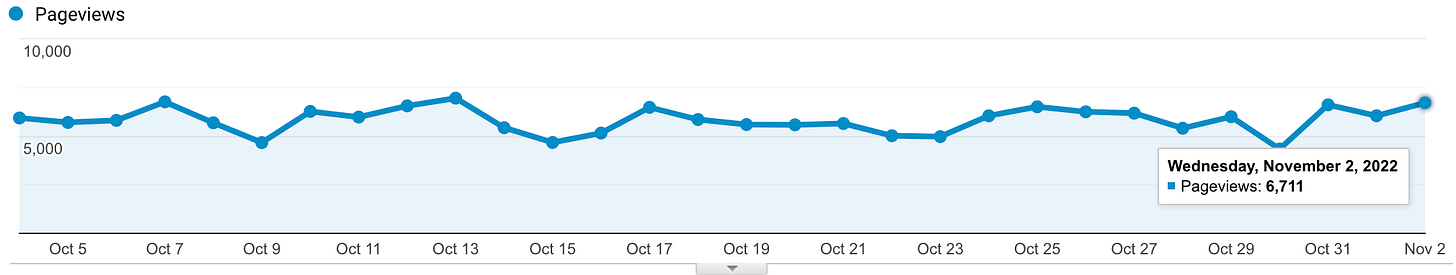Basics of Analytics + My Report Template
Necessity of Website Reports from Google Analytics
Do you know someone that may like this? Gift them a Premium Subscription trial!
Whether you are working on an established website or starting up a new project, there are a few must-have apps and services you should immediately implement. Still, nothing is more important than Google Analytics.
Quick Story…
Why You MUST Have Google Analytics For Your Business
When I work with small businesses and ask about their website analytics, they usually have a questionable look.
They either don’t know what I am talking about or say, “Oh, our developer has access to that.”
My next move is to contact the developer and the analytics immediately.
More business owners need to know the importance of having access to your analytics.
Your Website is Your Storefront, Know The “Foot” Traffic
It’s essential to think of your website as a brick-and-mortar store.
Knowing how your visitors navigate through your “store” aka website is essential for you to deliver the best service you can to convert them to a customer.
Knowing where visitors spend time on your sites allows you to adjust your services or products around their interests.
Basics of Google Analytics
It’s straightforward to set up your Google Analytics, and with most website services, there are prominent places to add your tracking code.
Google has a great help center for learning how to use Analytics along with explanations. Below I list the most common and meaningful metrics to keep an eye on.
🚨 Starting in July 2023, Google UA (Universal Analytics) will retire, so be sure to set up Google G4 Analytics.
Most Common Metrics & What They Mean
Users
This is how many users (individual people) have visited your website.
Sessions
This is how many times people have visited during that measured time.
i.e., If Susie visits your website at 8 am, that counts as one user and one session. But if Susie returns to your website at 1 pm, that will only count as one more session, not another user.
Pageviews
This metric is more about the content on your website, so how many times that page has been viewed.
Time on Page
This is one of the most underrated metrics in Analytics because it can offer you much knowledge about your customers.
Short Time Spent (< 30 seconds) - This could be two things; your customers are finding what they need quickly, OR they can’t find what they need and leave (more on this below).
Longer time Spent (> 30 seconds) - This is a good sign, especially if you have longer content like a blog or video to watch on the page.
Bounce Rate
Probably one of the most analyzed metrics, bounce rate gives you a great insight into whether people find your site valuable.
High Bounce Rate = People are not interacting and leaving your page immediately.
This should be a red flag if you have a Bounce Rate of >80%, especially if it’s on a page that is important to your business.
Low Bounce Rate = People are engaging with your page and finding value.
But what is “engaging” mean? They are scrolling and or clicking on your page.
Take 2-3 Hours To Set Up Your Analytics
As a full-stack marketer, it can be a waste of time to get sucked into the deep metrics. I suggest taking a few hours to train yourself on the basics and how they relate to your business.
Google Analytics has a great help center that will answer any functional questions (video).
For Visual Learners - MeasureSchool has a helpful video series for those that like to learn as I do visually. It’s great to watch what others are doing on dashboards and pause it to navigate yourself.
For The Readers - SimpliLearn is a helpful resource for deeper learning and creating custom reports, the most important ones to have.
Save Time With Scheduled Reports
I suggest everyone does this for convenience so you can save time checking metrics.
You can schedule daily/weekly/monthly/quarterly reports, which will help you stay updated with quick glimpses of performances.
My Custom Template For Scheduled Report
Below is a copy of my Custom Google Analytics Template I’ve shared to get you started with scheduled reports.
I have some paid content to cover the cost of my software and the time I spend writing these emails. If you choose to become a paid subscriber, then THANK YOU - it will make it possible for me to keep doing this.